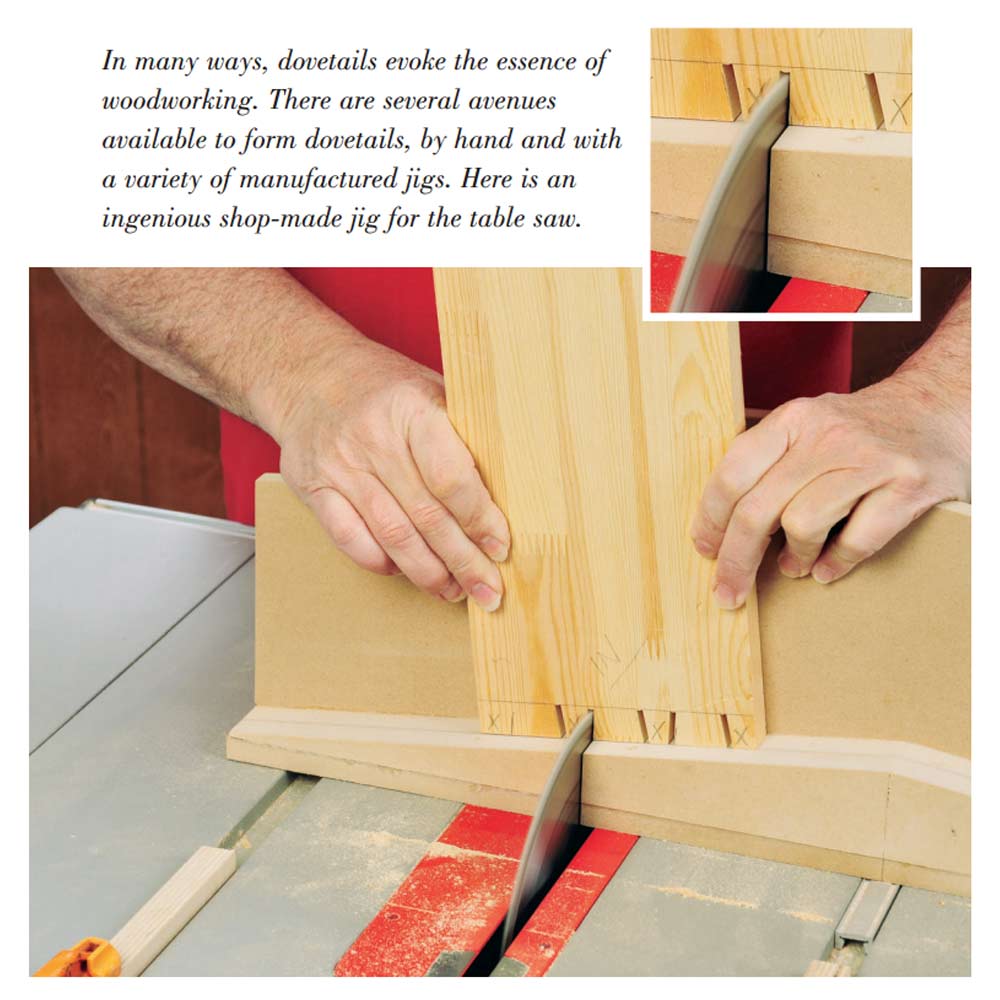These days, it seems apps are expanding the possibilities of our smart devices about as fast as the IT coders can write them. So it’s only logical that this burgeoning technology should influence the world of power tools, too. And now it has. BLACK + DECKER, DeWALT, General Tools & Instruments, Milwaukee and RYOBI are setting the bar with app-driven
B+D SMARTECH

Last summer, BLACK + DECKER launched its 20-volt SMARTECH™ lithium-ion batteries that are compatible with the company’s 20V MAX* tool line and retail for around $79. These compact batteries use Bluetooth® Technology to connect with the SMARTECH mobile app. Once you’ve paired the battery to the app with your tablet or innovations that will enable us to interact with lithium-ion batteries, cordless tools and measuring devices in groundbreaking ways. If you’ve ever wanted more security, customization and data reporting from your tools, these companies now offer free iOS or Android-friendly apps that expand the versatility of select new products. Here’s a sampling of some of this “connected” tool wizardry. smartphone, it offers helpful diagnostic and security features. The app will inform you about each battery’s current charge level and provide a host of stats, including model and serial number, date code and when it was last paired with the app. Within Bluetooth range (around 100 ft.), you can locate your SMARTECH battery with your device — the battery beeps loudly until you stop the search. Another tap of the app enables you to lock the battery, deactivating it from unauthorized use. They also have a handy USB port on top to recharge your mobile devices.

The app links to B+D’s website, where you can find a library of free DIY and woodworking project plans, plus much more.
DeWALT ToolConnect

DeWALT also has a pair of 20V MAX* XR Bluetooth-enabled batteries in 2.0 Ah compact ($99) and 4.0 Ah ($139) sizes. They’re fully compatible with its extensive 20V MAX* tool family.
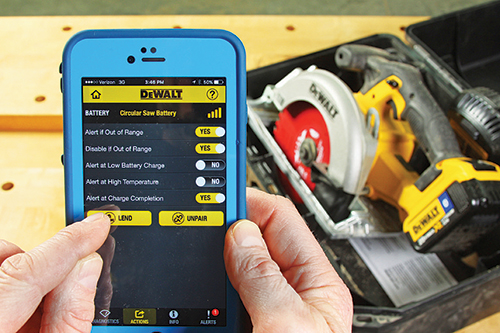
DeWALT’s Tool Connect™ app pairs to these batteries easily with current smart devices, and each battery can be custom-named. The app offers a similar package of battery-specific identification and diagnostic tools as SMARTECH: serial and model number, date code and last pairing date, charge level at present and current battery temperature.

But, unlike SMARTECH’s DIY/consumer-intended focus, DeWALT’s Tool Connect program is geared to jobsite tool concerns and inventory management. For instance, within Bluetooth range, a Tool Connect user can be alerted when batteries are out of range, and users can set them to disable beyond this perimeter. You can also set alerts for low charge warnings or charging status, and temperature extremes. There’s even a “Lend” feature: the app’s calendar and clock can tell a battery to disable when its assigned loaned period expires. Then, the battery becomes inoperable and unchargeable by the borrower, and the lender receives a reminder alert. This much tracking information isn’t as relevant for hobbyists, but imagine a jobsite running dozens of DeWALT batteries. There, inventory control is a daily concern, where Tool Connect can bring peace of mind.
Milwaukee ONE-KEY

In 2015, Milwaukee launched its ONE-KEY™ mobile app and a number of ONE-KEY tools. With them, the company adopted a different strategy from either B+D or DeWALT’s approach: instead of enhancing batteries with Bluetooth connectivity, the tools themselves have Bluetooth. ONE-KEY tools operate on any M18™ Milwaukee battery, and the ONE-KEY app interfaces with the tool, regardless of the battery it’s using.
Currently, Milwaukee’s M18 FUEL™ ONE-KEYenabled tools include a 1/2″ drill/driver and hammer drill/driver, 1/4″ hex impact driver, 3/8″ and 1/2″ impact wrenches, several crimping tools and a SAWZALL® Reciprocating Saw. There’s also a RADIUS™ LED Site Light that operates on either a battery or corded power. Milwaukee’s app offers a full complement of data tracking and security features. Once the app pairs to a tool, it logs serial number, date of purchase and current mapped location, along with any notes the owner wishes to add. This information stores to the cloud and can be retrieved for online and mobile record keeping. And, if a tool in the ONEKEY inventory should go missing, a user can report it as missing in the app. Then, any device with the ONEKEY app will update the tool’s location when it comes into Bluetooth range, and the owner will receive an e-mail report of its whereabouts.

But inventory tracking is just one benefit of ONEKEY. The app also allows these tools to be custom programmed by the end user for specialized or often-used tasks. Here’s an example: Maybe you use a recip saw to cut cast-iron waste pipe some days, demolition materials on other days, then 4×6 timbers and sheet steel on occasion. Using the app, ONE-KEY SAWZALL (model 2721-20, $249) can be set for up to four different cutting “profiles” that best suit these varied materials. Starting and maximum speeds, trigger ramp-up time and even the tool’s onboard LED work light duration all can be set and stored, then saved and used independently of the app. A push button selector on the tool indicates which of the four modes you’ve chosen. Using your custom profiles can help the saw cut more efficiently or safely and even extend blade life.
Same goes for other ONEKEY tools: the 1/2″ Drill/Driver (model 2705-20, $179) is programmable for various drill bit styles, diameters and materials being drilled. The app then adjusts the tool for optimal drilling speed and torque shutoff, which you can save as one of four custom profiles. The ONEKEY 1/4″ Hex Impact Driver (model 2757-20, $179) lets you select the sizes and head types of self-tapping screws or concrete anchors you’re planning to drive; the app responds by adjusting starting, driving and finishing speeds accordingly.

Milwaukee’s ONE-KEY RADIUS LED Site Light (item 2146-20, $349) will brighten up dark spaces with up to 4,400 lumens, either standing on its base or hanging inverted from a self-centering metal hook. With the app, you can turn the light on or off, activate all 360° of its LED array or just one side at a time, and then adjust intensity to suit your needs. When the light is plugged into an extension cord instead of a tool battery, you can schedule it for automatic on/off cycles or daisy-chain it to other RADIUS lights.
RYOBI Phone Works

RYOBI offers a line of seven lime-green inspection and measuring gadgets that make up its Phone Works™ device family. Currently, Phone Connect includes laser pointer, level and distance measurers, noise-suppression earphones, a thermometer, moisture meter and inspection scope.
Most of these tools require your smartphone or tablet as an integral component to their operation. It serves as a display screen for what is being measured or viewed by the Phone Works instrument, and you can take still photos or videos of your subject, then superimpose the data onto it for record keeping. RYOBI has designed the Phone Works app to allow you to create “projects” on your phone or tablet and synthesize all of your data and photos or videos into a single folder to share with others by email or on social media.
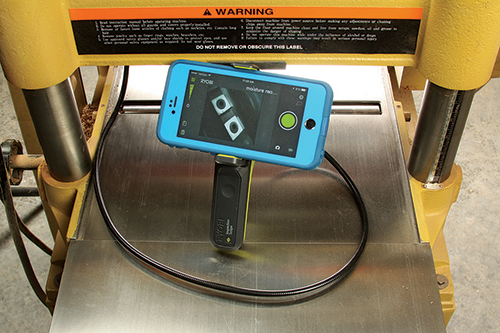
I gave the Inspection Scope (model ES5000; $67.48) and Infrared Thermometer (model ES2000; $39.97) a try. The Inspection Scope pairs to a mobile device using Wi-Fi rather than Bluetooth, and it features a 3-ft. flexible cable with a tiny camera on the end. Four LED lights surround the lens to help lighten up dark areas. My iPhone 6S, with a full case, fit securely onto the back of the device — both the scope and the thermometer come with a spring-loaded, adjustable clip that holds many sizes of smartphones (even big ones like mine).
In use, the image and video resolution was quite pixelated on my phone’s screen, especially when viewing things in dark spaces, but I could still get the gist of what I was seeing pretty well. The device also seems to deplete AA batteries fast. But, if you wish you could peer inside your machines without taking them apart, wonder what might be clogging a sink drain or need to take a look under shop fixtures, the couch or a car seat to find something gone missing, this doodad could be your second set of eyes.

RYOBI’s Infrared Thermometer plugs into a device’s headphone jack and functioned simply and reliably — in just a few app taps, its Class 3 laser will be pointing a beam and taking a continuous temperature reading where you aim it. It has a range of -22° to 662°F. Save the reading by tapping one button. Here could be a neat way to keep tabs on your tool motor heat output, check windows and doors for drafts or even investigate the efficiency of your home’s HVAC duct system.
General Tools ToolSmart

General Tools & Instruments also has a collection of Bluetooth-enabled measuring devices that include a laser distance measurer, angle finder, two versions of inspection cameras, digital multimeter, infrared thermometer and moisture meter. A ToolSmart™ app enhances their features and offers a similar “project” system to RYOBI’s for organizing and sharing data. The tools can be used without the app, too.

I tried the Digital Angle Finder (model TS02, $49.98). It works like a digital protractor to measure angles up to 225°. Here’s what makes it unique: you can send the angle reading (between two walls, for instance) to your mobile device without writing it down — handy if you’re up on a ladder. Then, the app can tell you the correct miter and bevel angles for setting up a miter saw to cut moldings and crown. This sure beats trial and error!

Or consider the Laser Distance Measurer (model TS01, $69.98): like most distance finders, it uses a laser to help you chart lengths. This one tabulates area and perimeter, volume and triangulated distances. However, the app makes the tool even more practical for DIY jobs. Measure and send it the lengths and widths of walls, floors or ceilings, and the app will calculate the amount of paint, wallpaper, molding or flooring your area will require. No need to crunch the math.

If you often wonder about your lumber’s moisture content but don’t have a way to check it — and we all should — the ToolSmart pin style Moisture Meter (model TS06, $39.99) can solve the conundrum. I wish it came with an adjustment chart for different wood species and temperature factors — other meters do. But it will give you a quick ballpark percentage to verify if your wood is dry enough for woodworking. It will assess building materials like drywall, too.

Smart devices and apps have quickly become an indelible part of our culture. You can be sure that their role in power tool technology will only grow with time.