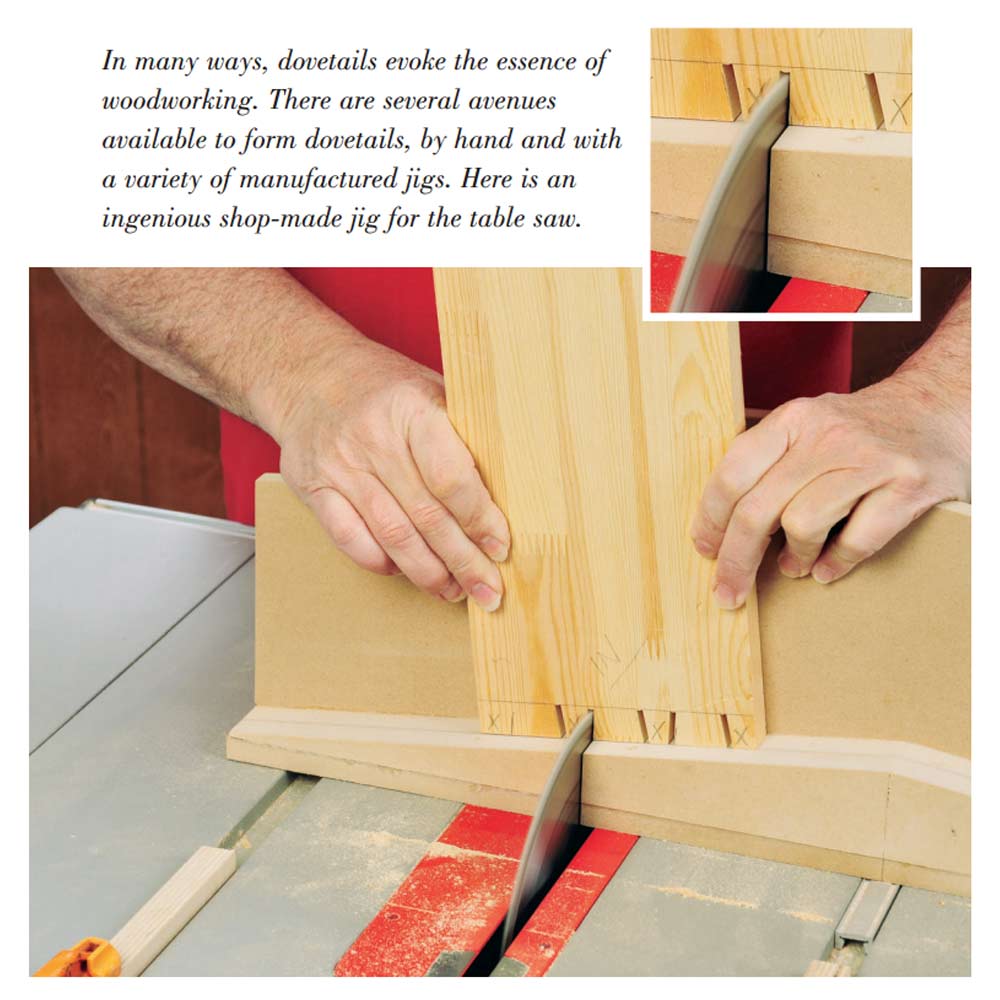I recently bought a dado and though my table saw is perfectly square, the dado cuts uneven creating lines in the wood. I do a lot of fine woodworking and this is has put me in a very bad situation. I was wondering if all dadoes do this, because it is causing my joints to become rough. My question is how, or is there anything I can do to fix this problem?
Michael Dresdner: Some dado sets cut flat bottoms and others do not. While a few are designed to cut scoring grooves at the edges, they should cut the rest of the channel fairly flat. If not, check first that the arbor hole is not too large in one or more of the rakers. When you send the set out for sharpening, have them plane the tops to give you a clean-bottom cut, and ask them to test the cut before returning the set.
Rob Johnstone: There is not really enough information to reply intelligently, but that seldom stops me: Here goes! If you are using stacked dado blades and getting an uneven face at the bottom of the groove or dado, your chippers are out of alignment or you have put extra thick spacers between the blades. If the sides of the dado are rough, then your dado blades are not sharp (or perhaps your table saw is out of alignment). Certain wood is stringier than other wood (even within species), and will react to machining with a rougher cut. Depth of cut and feed-rate will affect a particular operation. But as my IT guys at work say, “life is a work-around.” If you are doing fine woodworking, perhaps you could hog-out the majority of the waste with a dado head on your table saw, and follow behind with a router and straight bit to remove the last bit of stock. This should give you a nearly perfect dado.