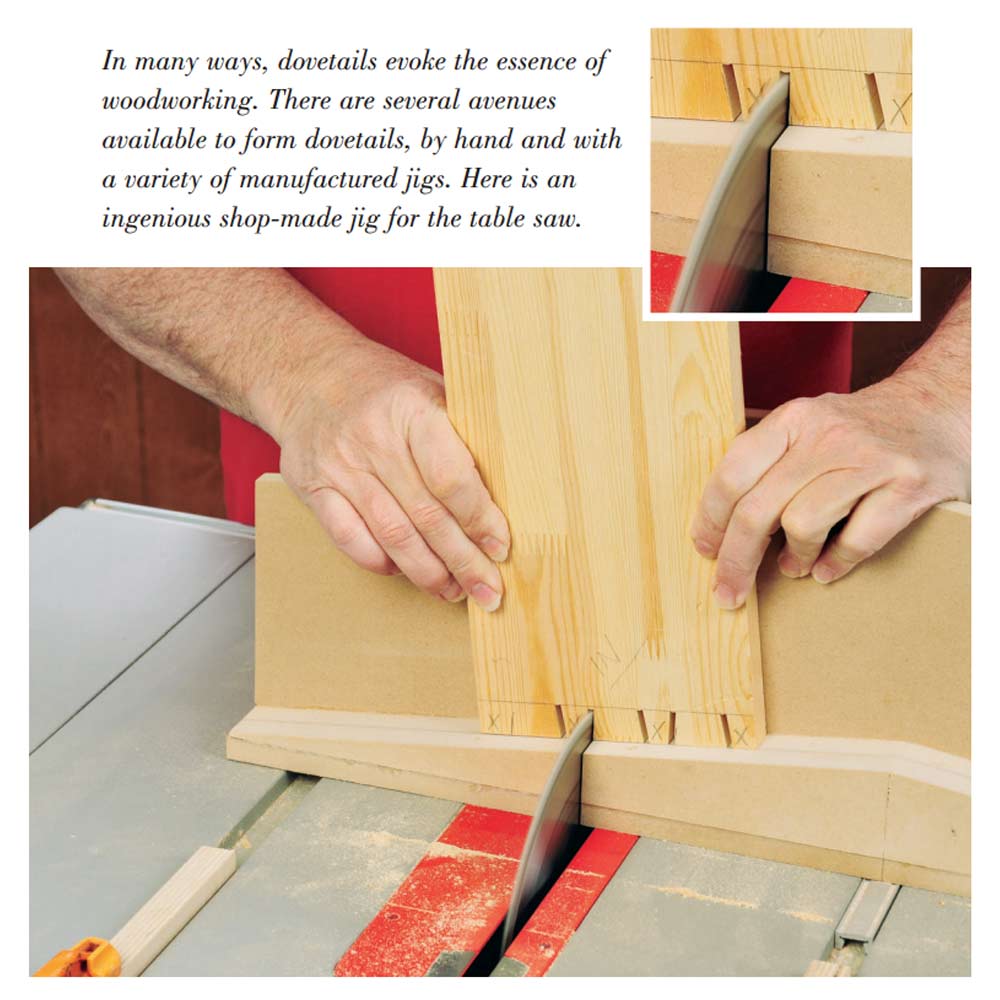How do you determine what speed your router is running at? You mention, for example, to run at 16,000 RPM instead of 18,000. My one router has a dial labeled 1 to 10 and another has 1 to 8. There is no way that I know how to tell how fast it is running unless I attach a tachometer to it.
Chris Marshall: I have six different mid-sized routers in my shop, and four of them either have RPM ratings right on the speed dial or provide a handy cross-reference chart on the motor that explains the numbers on the dial. Unfortunately, like your machines, two of my routers don’t make the speed settings clear. Instead of trying the tachometer route, I suggest you call these two manufacturers and ask for clarification about your specific models. Their technical service departments should be able to provide that information for you.
Rob Johnstone: Chris’s advice is right on the money to get you dialed in to the exact RPM that you desire. And whenever you get that sort of direction from the bit company, you should work to follow the directions closely. I’ve found that often you won’t have that information to work with. The general rule to follow in that case is the larger the diameter of the bit, the slower the RPM setting. For me, any diameter 3/4 of an inch or less, and I let it run at full speed. Over 1-inch, and I start to dial it down. As you gain experience, you can “feel and hear” as you make a cut if you are in the proper speed range. (And really, Chris, six mid-size routers! Now you are just showing off!)