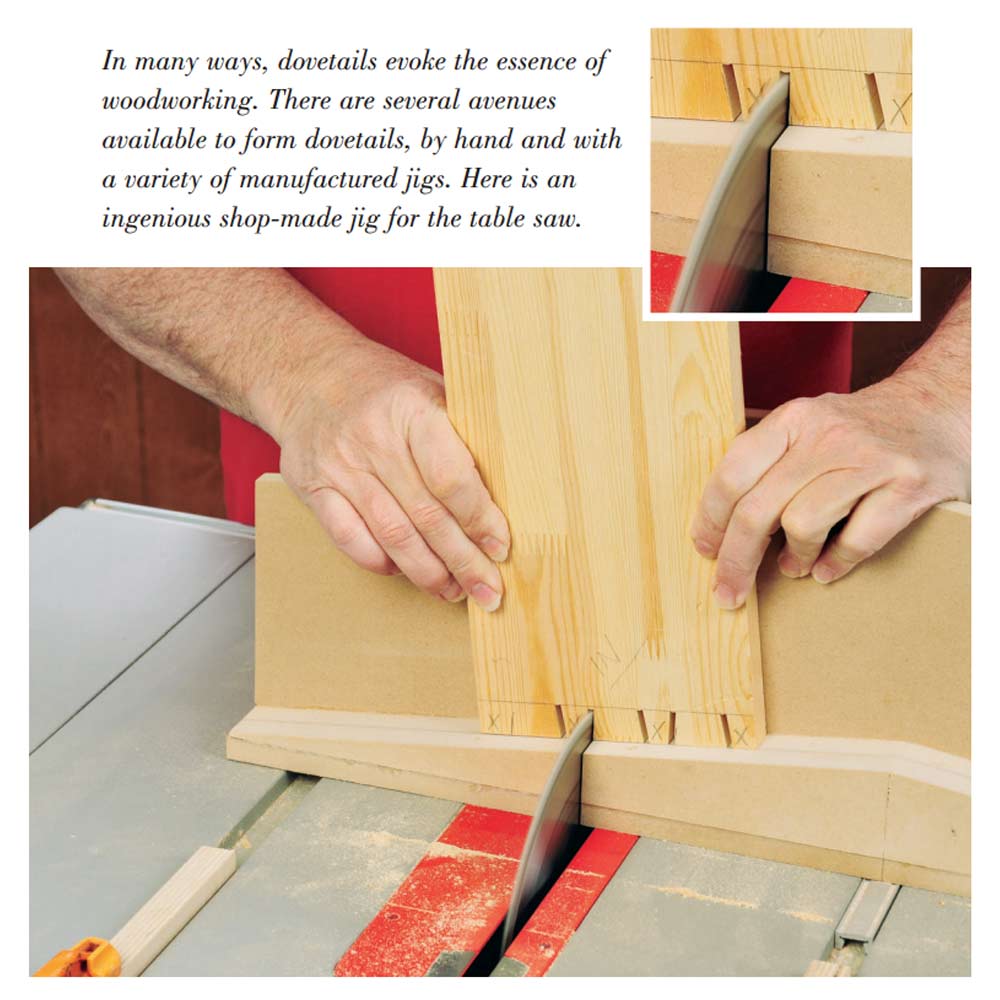Chris Marshall gives an expanded overview of some of the tools on the market that are utilizing cellphone apps and Bluetooth enabled technology that let you track and manage your workshop on the go.
Chris Marshall: Hi folks, I’m Chris Marshall with Woodworker’s Journal Magazine. These days, mobile device apps can help us do everything from order a pizza, to monitor our kids’ driving habits. Heck, you can even control your home’s thermostat or lights from across the country, with a few clicks of an app. So, it should come as no surprise that some tool manufacturers are beginning to tap into the WiFi, Bluetooth and app potential of our smart phones and tablets. And at least five manufacturers are doing just this: Black & Decker, DeWALT, General Tools & Instruments, Milwaukee and RYOBI.
And each of these companies offers a free downloadable app to help you connect with their select WiFi or Bluetooth-enabled tool using your mobile device. In our April 2017 print issue, I’ll give you a general overview of how apps enhance a variety of these connected tools. But in this video, I’d like to show you a few of them up close.
Right now, Black & Decker and DeWALT are focusing on Bluetooth-enabled, 20V MAX batteries. The batteries can be used on any of their 20V MAX tools, but not all of their batteries are Bluetooth enabled. Those that have it, including Black & Decker’s Smartech, and DeWALT’s 20V MAX Bluetooth-enhanced batteries, will have this little Bluetooth symbol on them.
Black & Decker’s Smartech app can give you useful information about your specific battery, once the battery and app are paired up. You can get relevant product stats including model and serial number. You can set an alert to tell you when the battery is fully charged or getting low. And the app will tell you what the battery’s charge is at any given time. Here are two cool features. First, if you misplace your battery in the shop and you’re within Bluetooth range, which is around 100 ft., you can have the app locate your battery. Click on the “Locate” button, and the battery will start beeping loudly to help you find it. Here’s another good feature. If you have young kids or grandkids that are sometimes in your shop, you can use the app to lock the battery so they can’t use your cordless tool unless you want them to. Push the app button again, and the battery turns back on again.
DeWALT’s Tool Connect app also gives you lots of good information about each Bluetooth-enabled battery you own:
- When it was last seen by the app
- How much charge is left
- Whether or not it’s disabled for use
- Even what it’s current operating temperature is
You can also set it for a variety of alerts or actions:
- You can set it to alert you if it’s out of Bluetooth range
- You can set it to disable if it’s out of range
- You can be alerted if the battery is low on charge, running too hot or is almost out of charge
But the really unique feature is this “Lend” action here. You can use the app to set a lending period by date and time for the battery. And, you can tell the app who you are lending the battery and tool to. Then, when the lending period expires, the battery becomes inoperable to the borrower until you turn it back on again with the app. You’ll get an alert that the battery is due to come back, and they should know to return it to you again.
General Tools & Instruments has a collection of seven measuring and inspection tools that are grouped under the ToolSmart label. They can all be used independently of the ToolSmart app, but their functionality improves a lot if you use them with your Android or iOS mobile device. One of them is this Digital Angle Finder. It can measure any angle up to about 225 degrees, just like a bevel gauge, and give you that reading on its digital screen here. But now imagine you’re working up on a ladder to measuring the angle between two walls to install some new crown molding. Pushing this little Bluetooth button here sends the wall angle you’ve just found instantly to the app, where you can save it. You don’t need to memorize the angle or climb down the ladder to write it down. The app becomes your notepad. Then, when you’re ready to cut your crown molding, the app can help you set up your miter saw to the right cutting angles. Just select the spring angle of the molding you’re cutting, and enter in the wall angle you recorded. The app will instantly tell you what the miter angle and bevel angle need to be for your saw. This way, there’s no guesswork to making those important cuts. How’s that for handy?!
Milwaukee is also investing a lot of energy into its One Key mobile app and related tools. Right now, they include cordless drills, impact drivers and wrenches, a Sawzall recip saw, several crimping tools and an innovative LED area light. But here, the company is building Bluetooth into the cordless tools themselves, not the batteries. One Key tools will operate on any Milwaukee M18 RedLithium battery. The One Key app knows which specific tools you own by product and serial number and type, so you can manage them and control your inventory. It also knows where the tool was last seen, geographically, when you last paired the app to the app. And those just barely scratch the surface of all the security and data management features offered by the app. And those should be a big help to contractors and jobsite managers who have to oversee a lot of cordless tools every day. And, those features are being updated all the time with new versions of the free app. But that’s only part of what makes these Bluetooth-enabled tools special. You can also program them with custom operating profiles. Say you want to drill through a wooden joist with this hole saw, but you don’t know the best speed for the job. Well, the app can help you find the answer and then wirelessly set the tool to the optimal speed and torque output. Here’s how that works. Connect to the drill through the app, then select Tool Controls. Now select Custom Drill Control, and Hole Saw. Tell the app what size hole saw you’re using — in this case, 1-1/2, and what material you’re drilling into. In this case, wood. Now the drill knows its optimal top speed, which the app has set to 2,100 RPM. But say you were drilling into Stainless Steel and not wood. Now the drill is programmed for a top speed of just 420 RPM instead. You can save up to four of these custom drilling profiles at a time, for the bits and materials you drill into most. And you can change them as often as you like, using the app. All of Milwaukee’s M18 One-Key tools have these custom programmable features. This LED compact area light, for instance can be set to turn on or off automatically, using the app. And, you can turn it on or off manually with your mobile device. Or, you can select its LED array to light up on just one side or the other. That could be really helpful when you’ve got the light hanging up or placed beyond where you can reach it easily. The app gives you all the control you need.
RYOBI also offers eight WiFi and Bluetooth-enabled measuring and inspection devices in its Phone Works product line. I tried several Phone Works gadgets for our print article, including this little Infrared Thermometer. It’s got this spring-loaded clamp on the back so you can attach it to even larger smart phones like this one. And it tethers to your phone through the headphone jack. Once you turn on the device, and activate its Class 3 laser, the thermometer will start taking real-time temperatures wherever you aim the laser. You can save just that temperature reading, or use the app to turn on your phone’s camera, then take a picture of what you are measuring. The temperature reading becomes embedded in the photo as a single image. RYOBI’s Phone Works app lets you drag and save that data to a Project file, along with data from any other Phone Works device. You can enhance your project with voice notes or a short video, and even share it on social media channels or as an email.
Wireless technology and the popularity of mobile devices and their apps are going to bring positive innovations to the world of tools. And it’s happening already. Learn more about connected tools by Black & Decker, DeWALT, General Tools & Instruments, Milwaukee and RYOBI, by visiting their websites.